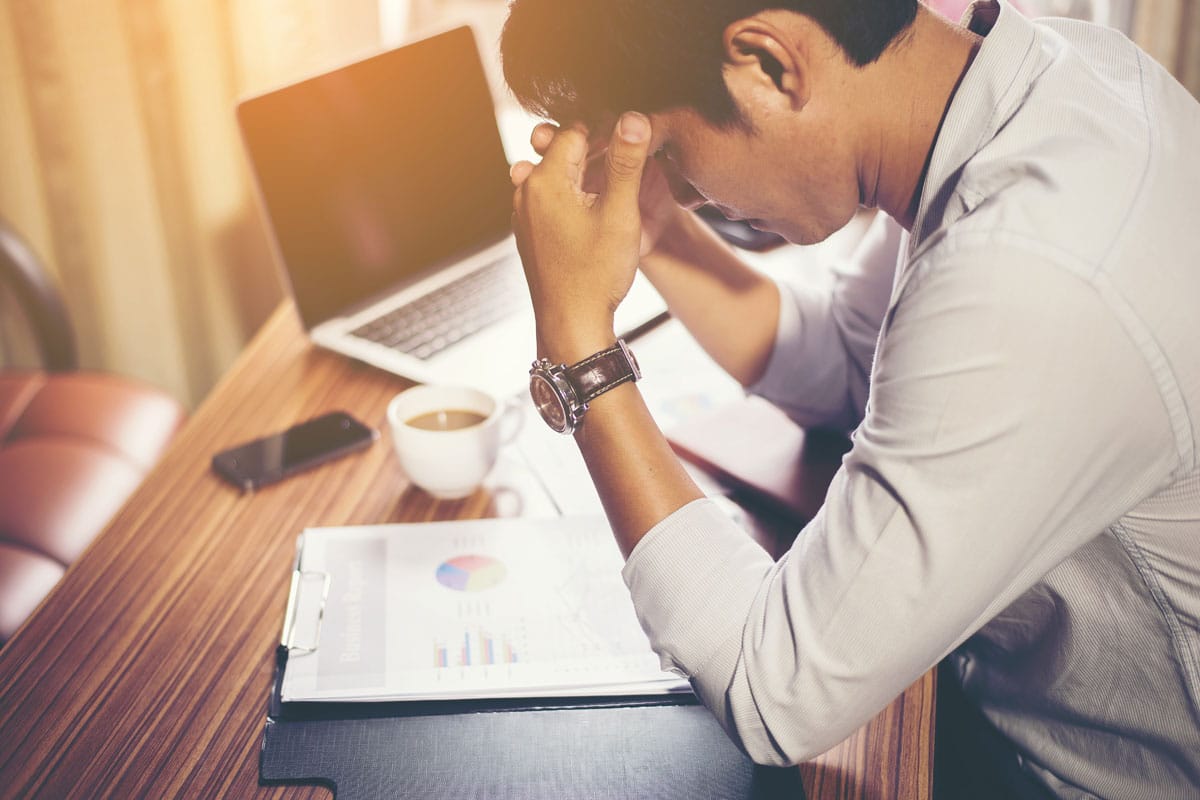Managing your productivity has become an essential part of day-to-day life, thankfully there are countless productivity apps to aid you with that. These are our top 5 picks:
5. Trello
At number 5 is one of the best productivity apps on the market, Trello. It is perfect for people looking to coordinate with other team members on a project. At the center of the Trello app is its board where different team members can start card trees. The trees are posted in a linear chronological order. Other members can grow each tree with more cards.
This allows every member of the team to be on the same page. Trello members can post their completed work on each individual card, while other members can comment and make structured feedback. Trello combines the best parts of project management application functionality with collaboration tools.
The best part is the basic version of Trello is free to use. And honestly, for a small team, it offers everything needed.
CHECK OUT: LastPass Review – A Secure Solution To Password Management
4. Any.do
Personal task management is just as important as team collaboration and project management. This is where Any.do comes in to help you get the job done. At the center of Any.do is a to-do list manager. You can create lists each with different tasks go further down the chain and divide those tasks into sub-tasks.
A task can also be supplemented with notes, attachments, labels, and deadlines. For new users Any.do also has a quick tips feature that gives you interesting tips about how to use Any.do to its true potential. You can always go back to a particular tip by clicking on the notification icon.
The best part about Any.do is its availability on all the major platforms like Android, macOS, iOS, and can even be integrated into smartwatches. The app itself is very light, so don’t worry about Any.do slowing your devices down.
Any.do has a basic free version which is perfect for a personal to-do list. There is also a pro version that costs $4.99 a month for extra collaborative features.
CHECK OUT: The 5 Fastest VPNs Perfect For Streaming
3. Cloze
In today’s interconnected world, it is becoming harder and harder to keep track of dozens of communication and collaboration applications. Cloze comes with a very simple one-stop solution. By connecting all your communications applications to Cloze, you can manage your relationships from one single platform.
And it is as simple as it sounds. You don’t have to constantly check 15 different applications to reply to everyone, Cloze brings everything to one single platform. You can connect your emails, your text applications, and even your social media handles, this way you can and to everyone from within close.
It doesn’t stop there, Cloze allows you to connect all your cloud storage applications to one place like One Drive and Google Drive. Cloze also works with note-taking applications like One Note and Ever Note. All of this information is presented to you in a neat and organized UI.
Cloze starts at $9 per month and can go up to $99 a month for its most premium features.
RELATED: 6 Best Streaming Services For Documentaries
2. Toggl Track
Have you wondered “where did all that time go” when working on a project? Well, Toggl Track will help you answer that question. Toggl track is a light and convenient application that will help you track your time while you work.
Toggl Track is especially a hit with freelancers that are sometimes juggling multiple projects at the same time. Toggl track allows them to easily track how much time they are spending on each project.
The best part is that Toggl Track is free. And the free version already has everything an individual user needs.
CHECK OUT: Neuralink And Its Competitors Are The Future Of Humanity
1. Slack
At the top is my personal favorite team communication and collaboration application, Slack. Contrary to the name, Slack doesn’t slack in anything. In fact, users of gaming communication applications like Discord will feel right at home.
Slack combines a multi-tier chat system with other features that you might need in a collaboration app. Slack allows users to create multiple ‘channels’, these are different chat rooms for different purposes. Channels allow members to keep the discussion on different topics separated from each other.
Slack is an overall great tool for any small team to stay connected. The base version of slack is free to use. It offers 5GB of file storage and keeps the last 10K messages between your team members stored on its servers. This is good enough for small teams working together to stay in touch.