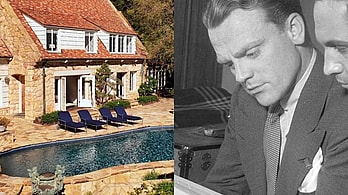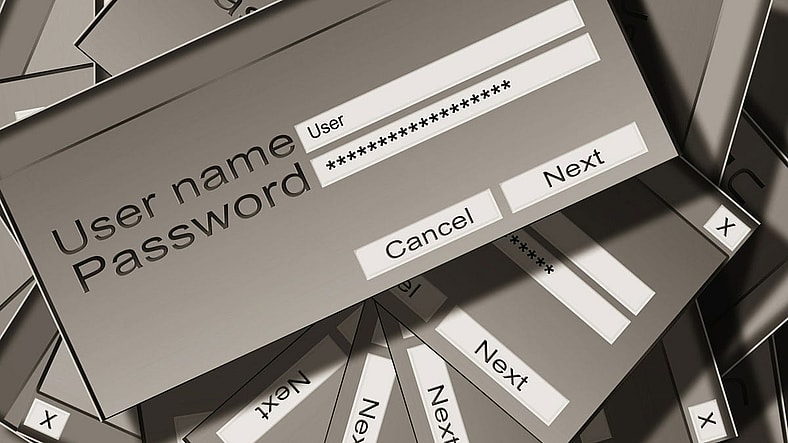
LastPass is one of the most effective and robust password managers to date. Whether using it in a browser or on a smartphone, the tool packs a variety of easy-to-use security features, making password management a breeze:
Find out more below!
What is LastPass?
LastPass is a freemium tool that stores passwords in your very own vault. All you need to do is make an account, and then add your other accounts to it. Those accounts can then be accessed via browser extensions or the app:
It sounds like a host of other services on the market. However, the difference is in its security and pricing.
CHECK OUT: The 5 Biggest Cyber Attacks In History
Security Features
LastPass has bank-grade encryption, and that’s just the start of it!
Effectively, if you don’t hand out your vault password, your login details are safe. Features include:
- Multiple 2FA (two-factor authentication) options
- 256-bit AES encryption
- Zero-knowledge architecture (blockchain proof of ownership)
- Included with the tool is a free complex password generator, like Google’s Password generator. It helps to generate a strong that no one can guess.
RELATED: 3 Top Tips To Keeping Your Streaming Services Safe
Password Vault
- LastPass offers a secure password-management tool that is not only very flexible but also available in many formats to accommodate any user’s needs.
- That said, you can use the web vault or desktop app on your Windows, Mac, and smartphone devices.
- The tool also allows you to save all information stored on various websites. Including passwords, credit card numbers, social security numbers, and birthdates – all in one place.
- Additionally, it has an automatic password changer and emergency access on hand. This means no one gets left struggling to remember their passwords or PINs!
CHECK OUT: Why Are Hackers After Your Instagram Account?
Manually Adding New Entries
- Adding accounts is incredibly easy. All you need to do is click the “+” button on the dashboard, choose the item type, and add the information, and it is saved securely.
- For even more convenience, on a PC you can use the LastPass browser extension to perform the same task at the click of a button. Once you have the extension, whenever you log into a new online account, the extension will automatically save your login credentials to the vault.
Multi-Factor Security
- Use the two-factor or two-step authentication available through LastPass to prevent your account from falling into rogue hands.
- To configure it, go to the Account tab in Preferences and select the Two-Factor Authentication checkbox. It is incredibly easy and you can connect it to email and SMS for that second tier of authentication.
CHECK OUT: The 5 Fastest VPNs Perfect For Streaming
Lastpass Features
Beyond being just a password management tool, LastPass can also:
- Credit monitoring (US ONLY)
- Add security challenges to your account(s)
- Configure One-Time Passwords (OTPs)
- Country restrictions
- Email Dark Web Monitoring
Credit Monitoring (Us Only)
- LastPass Credit Monitoring is a service that ensures monitoring your credit score and getting alerts when there are changes in your credit report.
- The service is free and available to all U.S. users of LastPass, including Premium and Enterprise users.
CHECK OUT: NordVPN Review – The Most Reliable VPN For Streaming Netflix
Plans and Pricing
You can get the vast majority of features for nothing if you just want access to one device. However, if you want to use the tool on multi-devices, a premium or family pack may help.
Freemium (Free):
- Secure password vault
- autofill, password generator
- security dashboard
- 2FA
- LastPass Authenticator
- Secure notes
- Single device
Premium (1 User) – $3.00/month:
- Everything in the freemium option, plus:
- File sharing
- Dark Web monitoring
- Emergency access
- Priority tech support
- LastPass for applications
- 1 GB file storage
- Advanced 2FA
Families (6 users) – $4.00/month:
- All the features in Premium plus
- Family device dashboard
- Unlimited shared folders
CHECK OUT: Is A VPN Worth It?
Is LastPass Worth Checking Out?
In this era of online fraud, hacks, and worst, security is vital. We recommend using a VPN for internet use, and now we also recommend password management tools that keep your data safe beyond firewalls.
With that in mind, LastPass is definitely worth checking out. With the tool, you can create strong passwords and automatically log into websites which saves you the hassle of remembering – but also keeps information secure.
Finally, it is the most budget-friendly password manager app for single users. Find out more at LastPass.com.