
If you’ve never used an Acer Chromebook, what you need to know is that they are reliable and dependable. They always have a solid build quality and in the case of the Spin 713, it has enough power for general productivity tasks, streaming, and social media.
Additionally, this Chromebook Spin 713 features a pixel-packed display, with crisp and vibrant imagery. So-much-so, it’s one of the best we’ve seen at this price. The question is, is it worth the $459 price?
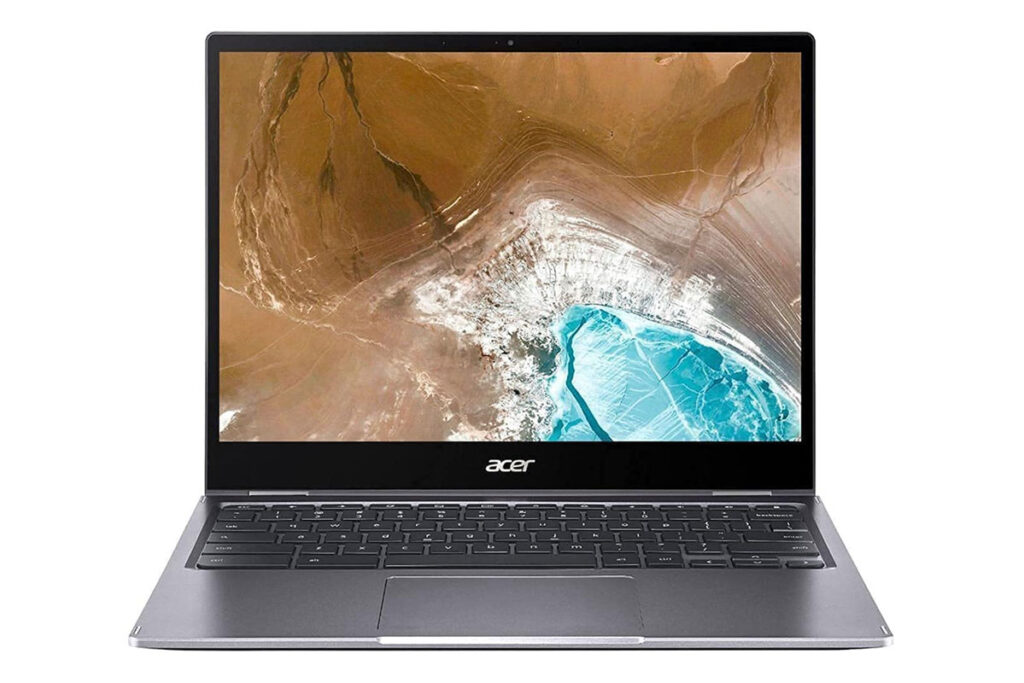
Features Include:
- 10th Generation Intel Core i5-10210U CPU
- 8GB Ram
- 128GB PCIe SSD
- Thunderbolt 4 Connectivity
- Backlit Keyboard
- 2-In-1 Touchscreen 3:2 2k 13.5″ Display
Performance
- The Chromebook Spin 713 packs a 10th Gen i5 processor, running at 2.5 GHz. When combined with the 128GB PCIe Solid State Drive and 8 GB of DDR Ram, the device is easily capable of working through multiple productivity tasks simultaneously.
- Additionally, as it is ChromeOS and touch screen, the device can install the majority of applications from the Google Play Store. This ensures you have an ecosystem of apps covering everything you could possibly want or need to do with the device.
- Talking about ChromeOS, it runs really well on a low-power Celeron chip, but it absolutely flies on a full Core i5 processor like the one in the Acer Chromebook Spin 713 (2022). Switching between apps and tabs is lightning fast.
- When it comes to displaying, Acer calls this panel a “VertiView display” because it shows more webpage or word processing content or spreadsheet rows without having to scroll. Its native resolution is 2,256 by 1,504 pixels which makes things appear incredibly sharp on the 13.5-inch screen.
CHECK OUT: Acer Swift 1 SF114-34 Review – Is This The Best Budget Laptop?
Battery Life
Some laptops and Chromebooks pride themselves on extended battery life. For example, the Apple Macbook Air M1 can last around 10 hours with a single full charge, depending on what it is being used for at the time.
The Acer Chromebook Spin 713 has a battery life of around 8 hours if using it for social media, emails, and word processing. However, if you are streaming movies or playing gaming apps, expect the battery to last around 4-hours after being fully charged.
CHECK OUT: HP Elite Folio Vs. Microsoft Surface Laptop Studio – Which 2-In-1 Is Best?
Build Quality
- The Acer Chromebook Spin 713 has been built to last and can survive bumps, bruises, and potential falls from wherever it sits.
- Also, its screen protector is made with a special type of glass designed to resist scratches, while the chassis is made with shock-resistant aluminum.
- It makes it possible to continue working without issue throughout the years as long as you’re not haphazard with it.
CHECK OUT: 5 Best Laptops For Working At Home
Is It Worth Checking Out?
The Acer Chromebook Spin 713 is a lightweight 2-in-1 aimed at users who want one device that can work as a tablet and laptop:
Pros:
- Fantastic display
- Snappy performance
- Perfect as both a tablet and laptop
- Competitive price for performance
Cons:
- The fan is loud after extended use
- The battery life felt poor, but this could be because we’re now used to Apple’s M1
- No stylus or fingerprint reader.
The Acer Spin 713 brand is the Chromebook you should be shopping for. Having used a Google Pixelbook Go, we can say the latest models of the Acer Spin 713 are better right now.
However, always review the device specification as there are several Acer Spin 713 models available with varying RAM and CPUs. Always aim for an 8 GB model, as anything less can hinder multitasking.
And while the sub-$500 price is affordable, if you cannot save for an Apple Macbook Air M1 (or M2), which is arguably one of the best laptops for the price, the Acer Spin 713 is definitely Nerdable recommended.
Find out more about the Acer Spin 713 on Amazon.com.
More About:Technology Trivia
