
The Asus ROG Flow X13 is a highly portable, game-ready 2-in-1 laptop. It’s equipped with the fastest mobile GPU you can get, which means it’s a perfect machine for gaming on the go:
CHECK OUT: ASUS ZenBook 14X UX5400E Review – Perfect For Work And Productivity
However, if gaming isn’t your #1 priority, this laptop can also handle serious 3D rendering and 4K video editing. It literally can do everything… But is it worth the $1,500+ price? Let’s find out!!!
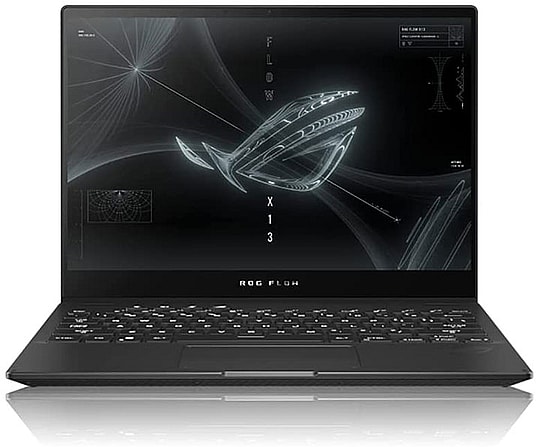
Features Include:
- AMD Ryzen 9 5900HS 8-Core
- 16 GB RAM
- 1 TB SSD
- RTX 3050 Ti
- 13.4″ Wide UXGA Touchscreen
- 2-in1 Laptopn/Tablet
- 3 ms Response Rate
CHECK OUT: Best Budget Tablets You Can Pick Up Right Now For Under $200
Performance
- The ROG Flow X13 has a 13.4-inch display with a 16:10 aspect ratio. For gaming or productivity, you can switch between 1920 x 1200 at 120Hz or 3840 x 2400 at 60 Hz.
- These resolutions offer you the perfect experience, whether playing a first-person shooter, rendering in 3ds Max, or simply streaming Netflix in 4K with HDR.
- The device has an AMD Ryzen 6900HS CPU. The AMD Rembrandt 6000 is a multithreaded chip in 8-core and 6 thread varieties, based on the Zen+ architecture.
- On the surface, the AMD Ryzen 9 6900HS is a powerhouse of a CPU, operating at 54W on Turbo and 50W sustained. However, as the Flow X13 with its Power Limit 2 is set to 54W, you won’t be able to get peak performance from this processor on this 2-in-1. That’s because this higher power limit takes priority over the CPU limiting itself.
- Following this, the Asus ROG Flow X13 features an NVIDIA RTX 3050Ti Max-Q chip.
- The Max-Q is basically a miniaturized version of the desktop RTX series cards. The dedicated graphics consume less power and run at lower temperatures for max capabilities.
- Even though it’s not as powerful as some other models at this price point, it still packs enough punch to run some of the latest games like Apex Legends and Battlefield V at 1440p resolution at solid frame rates.
- For multitasking, you will get LPDDR-6400 memory and three options to choose from; 8 GB, 16 GB, and 32 GB. We recommend going for at least 16 GB to maximize the system. The 8 GB option can limit gaming and productivity.
- Storage options include a 512 GB M.2 SSD as your primary storage. Of course, you can upgrade it, but the 512 GB SSD is more than adequate to make the system run smoothly.
- This ROG Flow X13 is powered by a 62 WH battery that offers around 6 hours of use. ASUS further claims that the laptop can be charged to 50 percent in 30 minutes with the bundled 65W adapter. The computer also ships with a 200W charger.
CHECK OUT: Zenbook, MacBook, Or Surface – What Is The Best Laptop For Artists?
Build Quality
- The ROG Flow X13 comes with a 360-degree hinge to be used as both a laptop and tablet.
- When it comes to device build quality, Asus has used top-end components. Its body consists of robust materials such as metal in the lid and underside, plastics for the interior, and everything sturdily put together.
- Since it’s a black-textured device, smudges and fingerprints may appear all over the place, which may bother you, or you have to wipe them down every other day.
CHECK OUT: The Best Gaming Laptops Under $1500
Is It Worth Checking Out?
As a compact, 2-in-1 notebook, the ASUS ROG Flow X13’s performance is far superior to many other big names. So, is it worth checking out? Well, YES.
Pros:
- Compact convertible chassis
- Powerhouse processor
- fair audio quality
- Versatile 2-in-1 design
Cons:
- Short battery life
- The underside can get pretty toasty
The 2-in-1 can be used for multitasking as well as gaming. The AMD chip and 16 GB RAM allow you to run multiple applications simultaneously without any lag or stutter while playing games.
Also, you can easily run heavy applications such as Photoshop or Adobe Premiere Pro without any issues on this device. This 2-in-1 is Nerdable recommended.



